New Look My Dashboard,
My Tasks and Lead Inbox Launches Soon
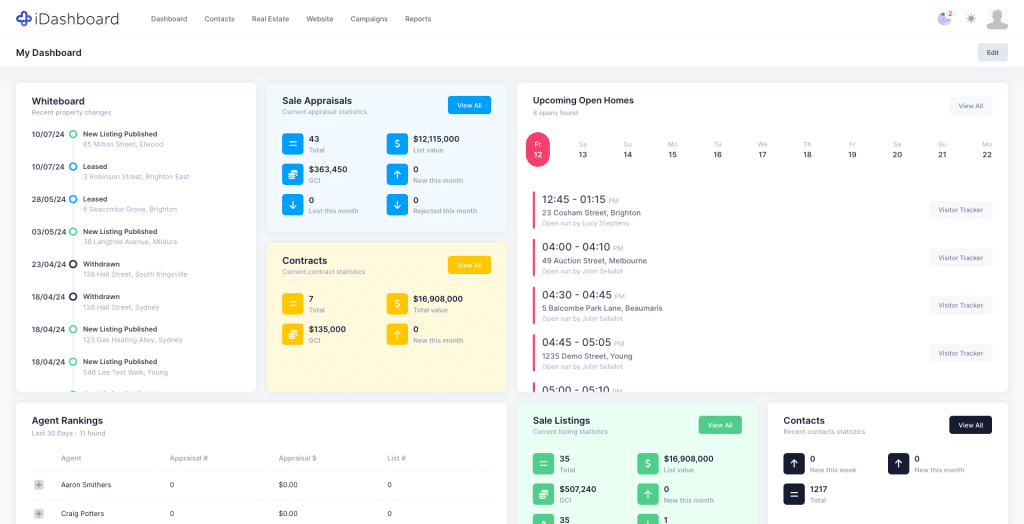
What's new in My Dashboard, My Tasks and Lead Inbox?
Our new look My Dashboard and Lead Inbox is almost here! We’ve been working hard to replace Dashboard with our new look and feel, making it mobile and tablet accessible. This is possibly the biggest change we’ve made while updating the iDashboard interface, unifying the old Dashboard and Today screens into one mega widget-driven screen, that you can customise to suit your needs, and converting Lead Inbox to an email inbox-style experience.
These are the biggest changes:
- Wizards can now be accessed via the Dashboard menu.
- The old Dashboard and Today screens have been combined into a new My Dashboard screen, preset with a great new widget layout for Principals, Sales, Property Management and Admin users.
- My Dashboard can be customised by dragging and resizing widgets on-screen, which saves automatically.
- You can add or remove widgets via the new widgets Edit drawer.
- You can now suggest a new widgets.
- You can reset your My Dashboard layout back to the default layout.
- The old Tasks tab in Dashboard now has a dedicated My Tasks screen, found within the Dashboard menu.
- Lead Inbox now has a dedicated Inbox view, and an Individual Enquiry view.
- The new individual Enquiry view within Lead Inbox comes super-charged with more details about the contact, the property they are enquirying about, and shortcuts to update an opinion, match, and more.
iDashboard is getting a makeover
New Interface
We’re rolling out a beautiful new unified interface, streamlining the iDashboard experience for all our users.
Any Device
Mobile access is here! Our new look is mobile and tablet friendly, letting you access all of iDashboard on the go.
Still Simple As
Don’t worry, while things might look completely different, we’ve kept most things in the same place.
Say hello to our new look
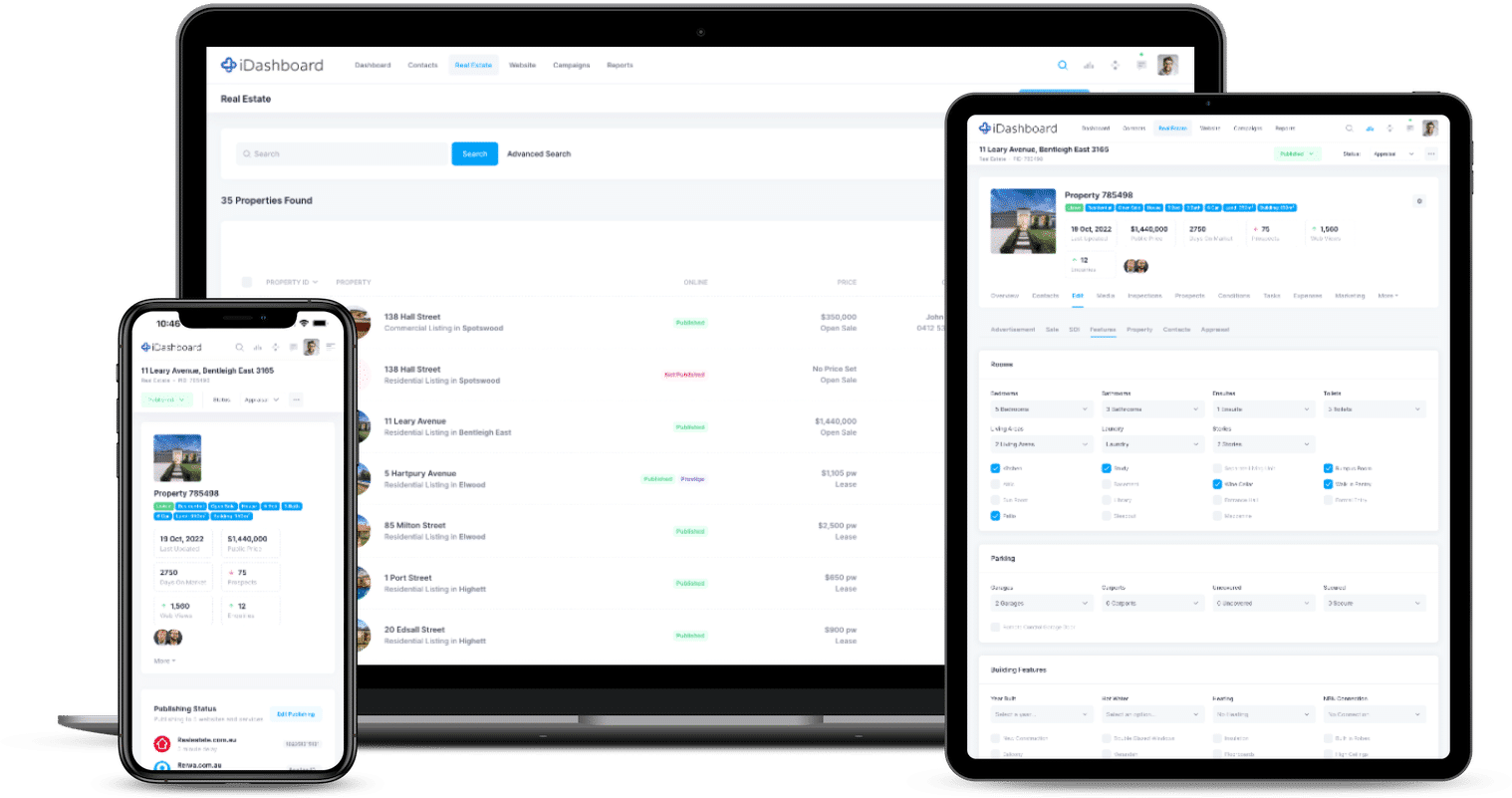
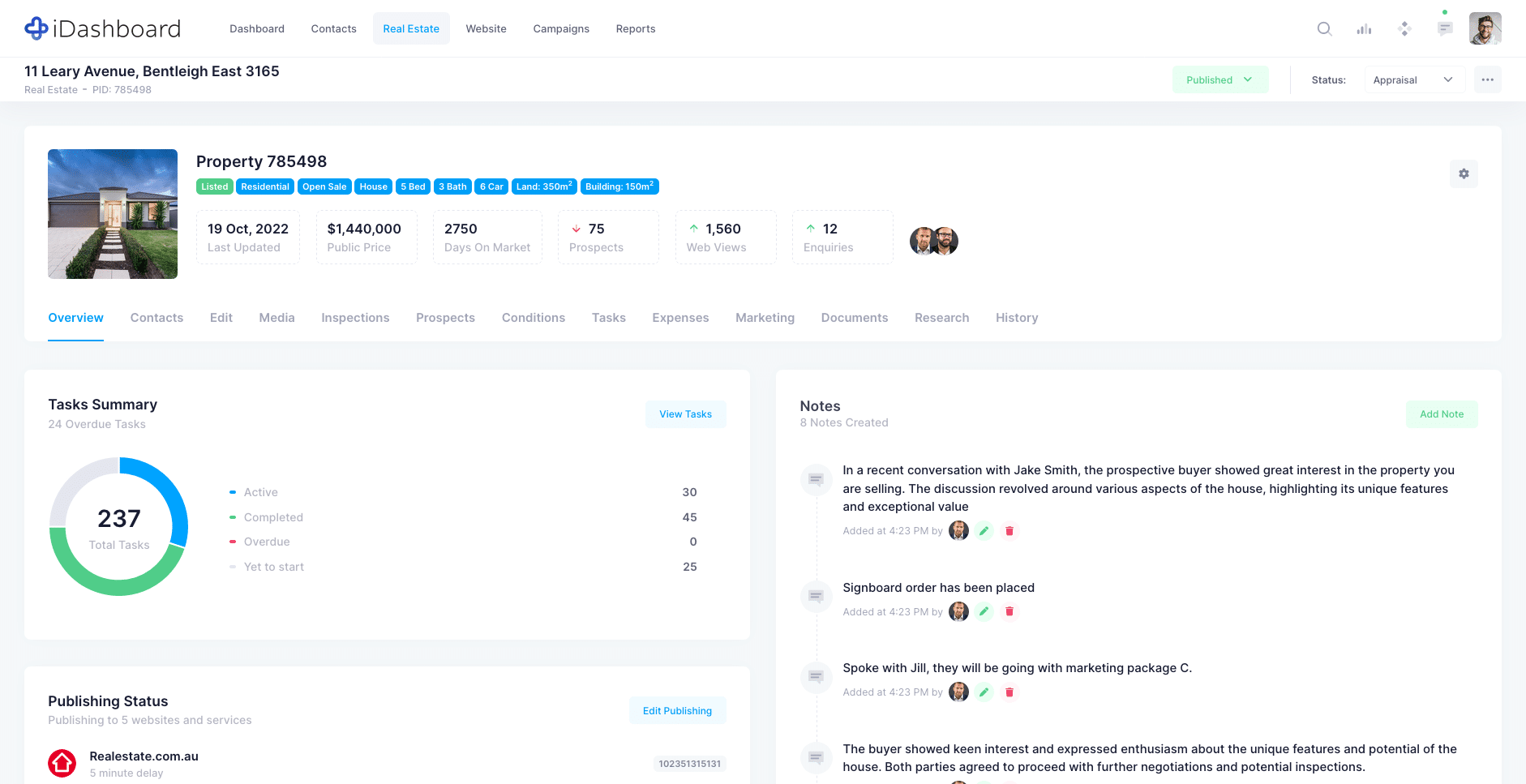
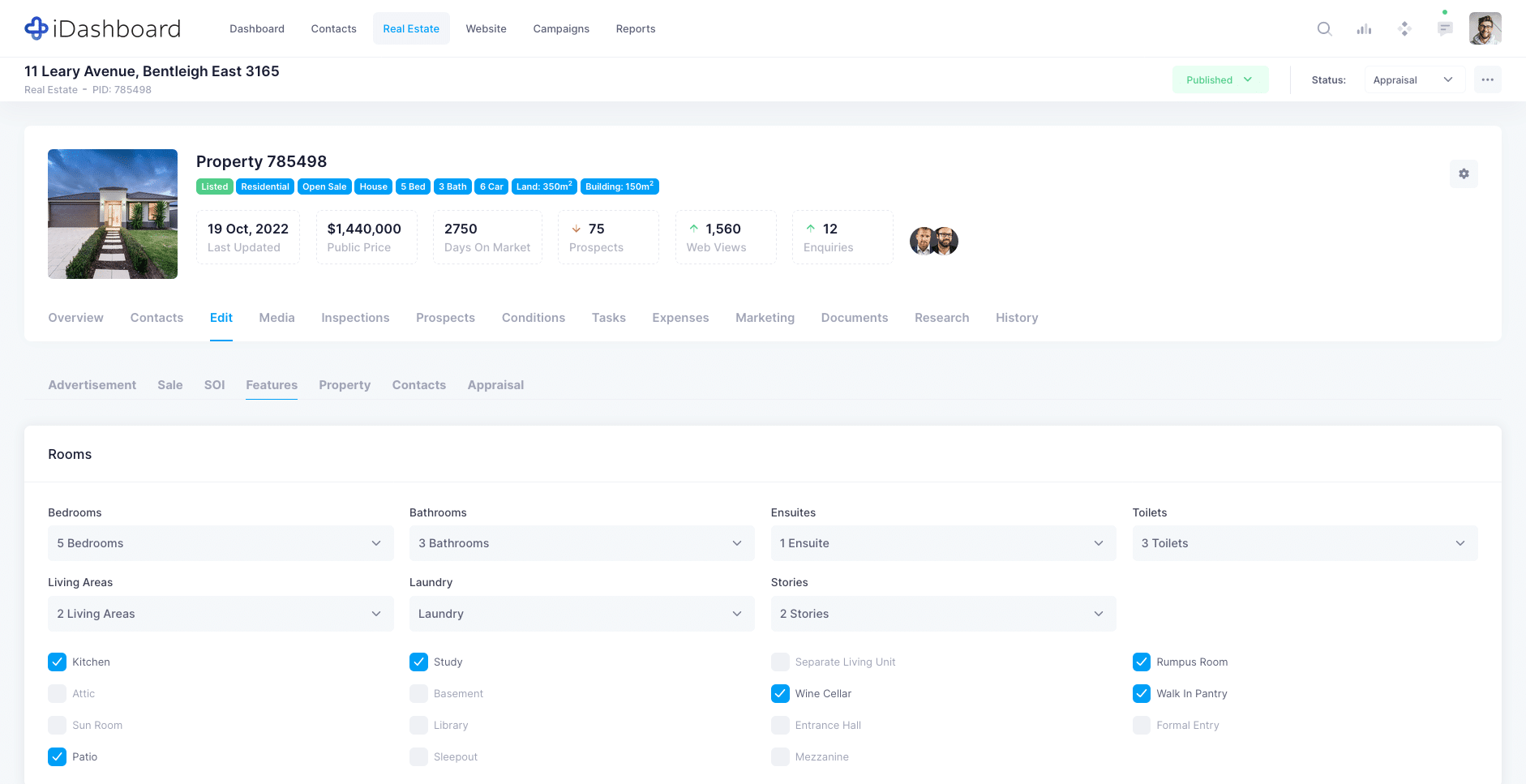
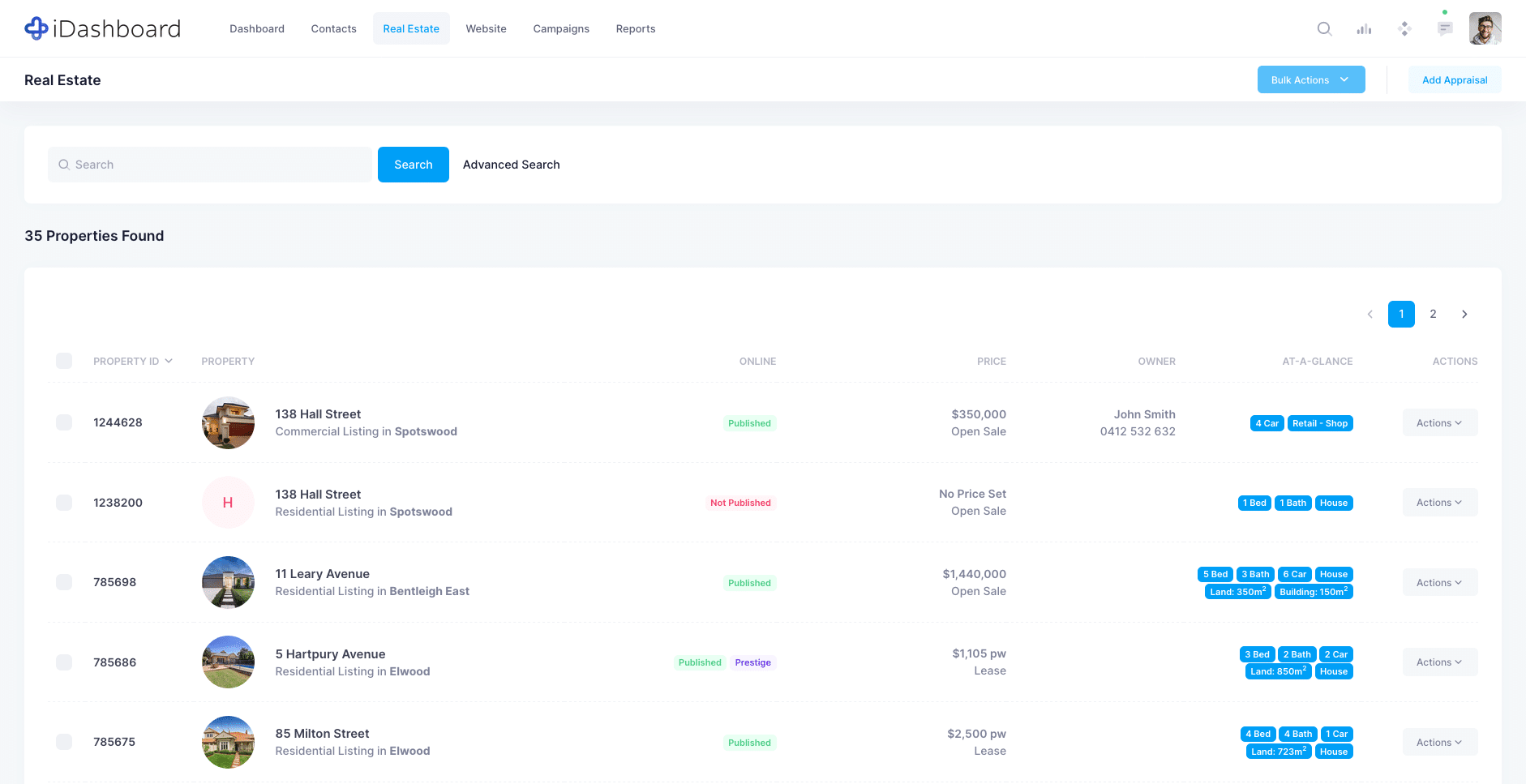
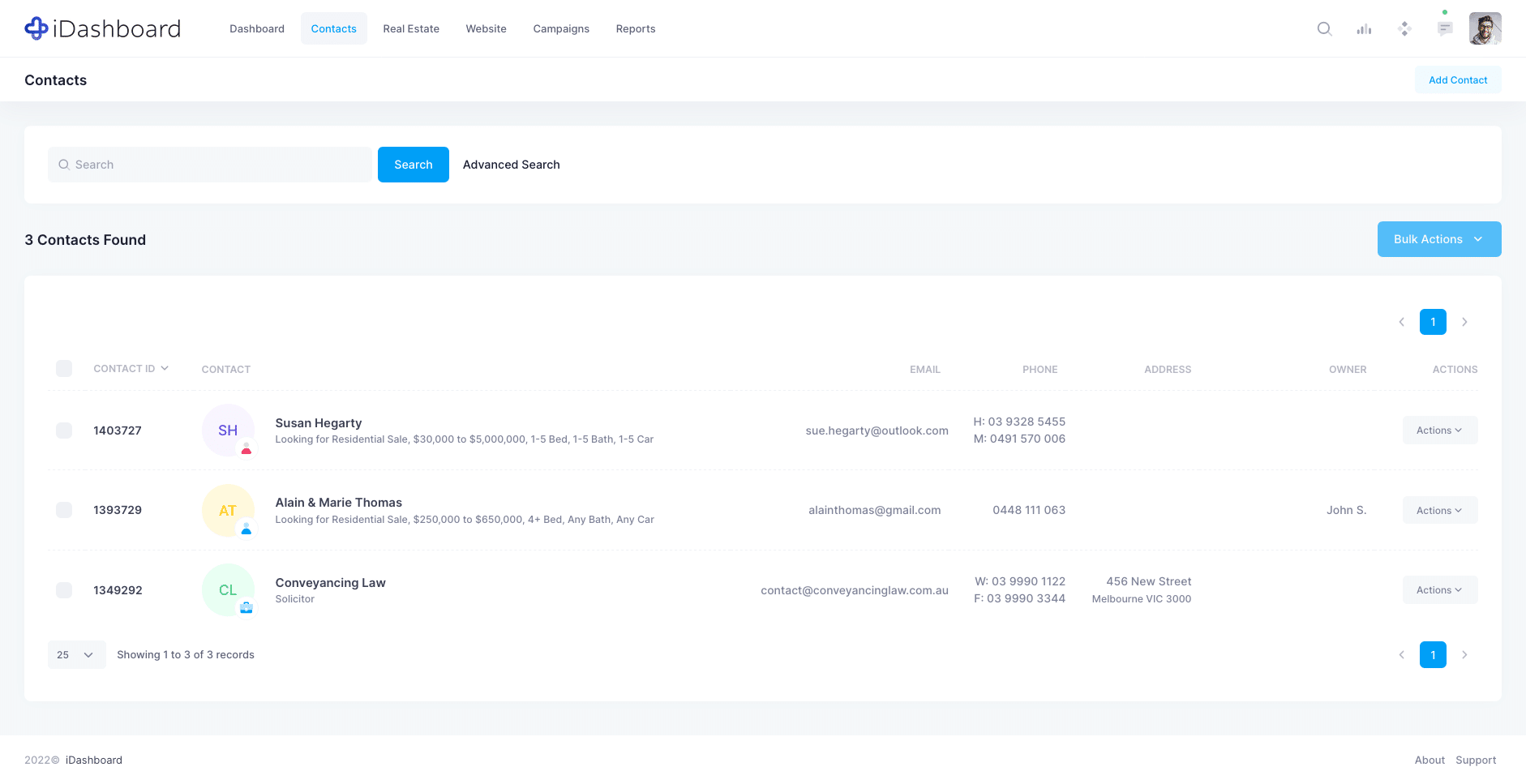
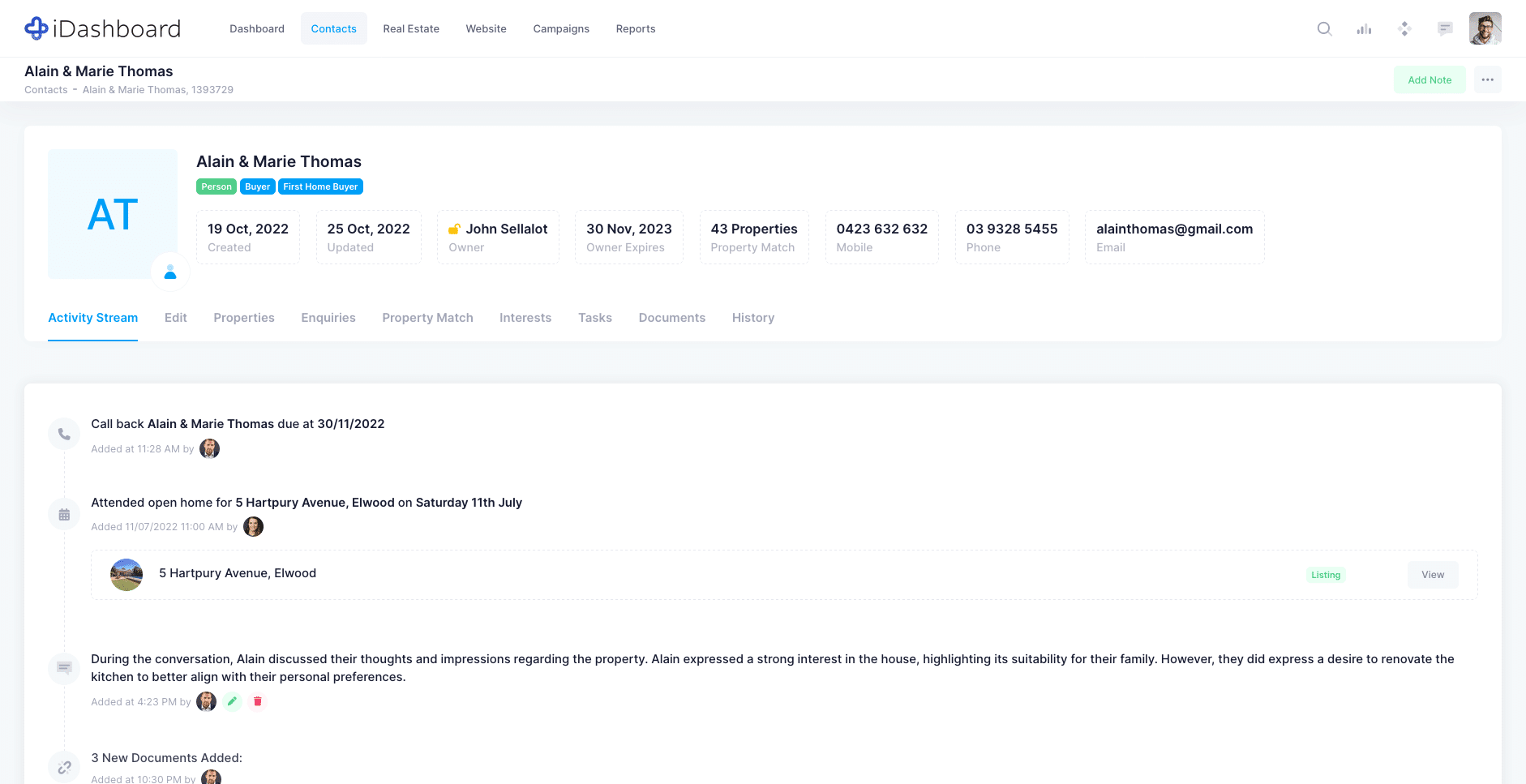
Images shown are concepts, and may appear different to the live app
When is it coming?
The new iDashboard interface will be rolled out in several stages over the coming months, starting in late May with the Admin & Reports sections of iDashboard. All customers and users will automatically get access to our new look, allowing you to become accustomed to the new interface design over time.
Admin & Reports
Stage 1 Release
Campaigns & Website
Stage 2 Release
Real Estate
Stage 3 Release
Contacts
Stage 4 Release
My Dashboard & My Tasks
Stage 5 Release
Lead Inbox
Stage 6 Release
Real Estate Tools
Stage 7 Release
Timeline is indicative only, and may change due to operational reasons.
Trust us, you'll love this
We know huge changes like this can often be disruptive or stressful, but rest assured we have put a lot of effort into making sure things are still in the same place as before. All the main features, like adding or editing a contact or property, still work the exact same as before – so there is nothing new to learn, and no change to your current iDashboard workflows.

