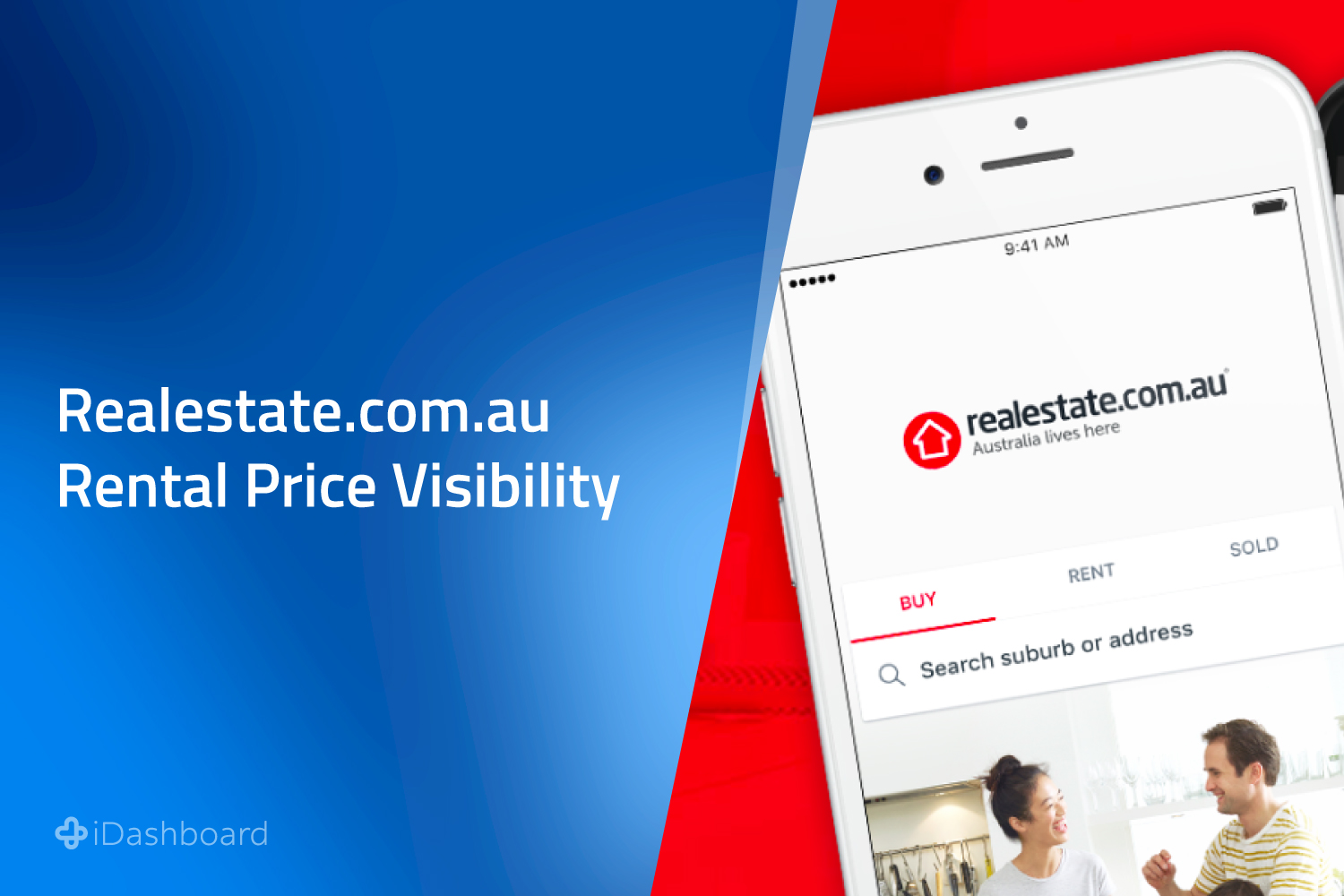In the fast-paced world of real estate, efficiency is key. The need to quickly access information—whether it’s a contact or a property listing—can make all the difference in serving clients promptly and effectively. With this in mind, we’re thrilled to introduce Global Search in iDashboard, designed to make navigating your data faster and more intuitive.
What is Global Search?
Global Search is a new, centralised search feature that allows you to search across contacts and properties in one convenient place. No more switching between sections or sifting through multiple screens to find what you’re looking for. With a single search bar, you can enter keywords and instantly pull up relevant contacts, property listings, or both, depending on your needs.
Whether you’re looking for a particular client’s contact details, the status of a property, or both, Global Search has you covered.
Key Features of Global Search
Here’s what makes Global Search a valuable addition to your real estate software:
- Centralised Search Across Contacts and Properties
With Global Search, you can now search both contacts and properties simultaneously. Just type in a keyword—such as a contact’s name, a property address, or other identifying details—and Global Search will present results from both categories in one place. This streamlined approach saves you time and ensures you have quick access to all the information you need to manage your listings and clients effectively.
- Customisable Search Preferences
Every real estate agent has unique needs and preferences when it comes to managing information. With Global Search’s customisable preferences, you can tailor your search experience to suit your workflow:
Turn Contacts or Properties On/Off: If you’re only interested in viewing contacts, you can toggle properties off, and vice versa. This feature allows you to focus on exactly what’s relevant to you, filtering out any information you don’t need at the moment.
Set Your Preferred Result Order: In the Preferences settings, you can also choose the order in which results are displayed. If you prefer to see contacts before properties, or properties before contacts, Global Search allows you to make that choice, putting you in control of how your results appear.
- Full Results Just One Click Away
While Global Search is designed to bring the most relevant results right to your fingertips, sometimes you may want to see the full list of results. With Global Search, that’s just one click away. This quick access to the full results list ensures you can dive deeper when needed, without navigating through multiple screens or resetting your search.
- Handy Recents List
Another helpful addition to Global Search is the Recents List. Each time you click into Global Search, you’ll see a list of your recent searches, making it easy to return to contacts or properties you’ve accessed before. This feature is especially useful for busy agents who may need to revisit the same information multiple times in a day.
How to Use Global Search
Using Global Search is simple:
- Locate the Magnifier Icon: Global Search is accessible from the top right-hand corner of your iDashboard account, next to your profile photo. Just click on the magnifier icon to start.
- Enter Keywords: Begin typing any keyword related to the contact or property you’re looking for. As you type, results will start to populate in real time, giving you a quick overview of relevant information.
- Customise Preferences: To adjust your search settings, click on Preferences. Here, you can toggle contacts or properties on and off, and set your preferred result order (just drag and drop!).
- Access Full Results: If you want to see all results related to your search, simply click on the “View Full Results” option.
- Use the Recents List: Your recent searches will appear when you click into Global Search, allowing you to easily return to previously accessed contacts or properties.
Real Estate Software Tailored to Your Needs
As a feature of iDashboard, Global Search represents our commitment to making real estate software that’s designed specifically for Australian real estate agents. By addressing common pain points and offering innovative solutions, we aim to provide tools that help you work smarter, not harder.
With Global Search, you have a powerful tool that can handle the demands of your day-to-day operations, all from one centralised search bar. It’s a simple yet effective addition that enhances the value of your real estate CRM, allowing you to stay organised, efficient, and ready for anything.
Available Now for All iDashboard Users
Global Search is available now and ready to use. To start exploring this new feature, simply log into your iDashboard account and look for the magnifier icon in the top right-hand corner. With just a few clicks, you can start enjoying the benefits of centralised, customisable search functionality that will make managing your contacts and properties easier than ever.
If you have any questions about Global Search or need assistance, don’t hesitate to reach out to our support team. We’re here to help you get the most out of your real estate software.